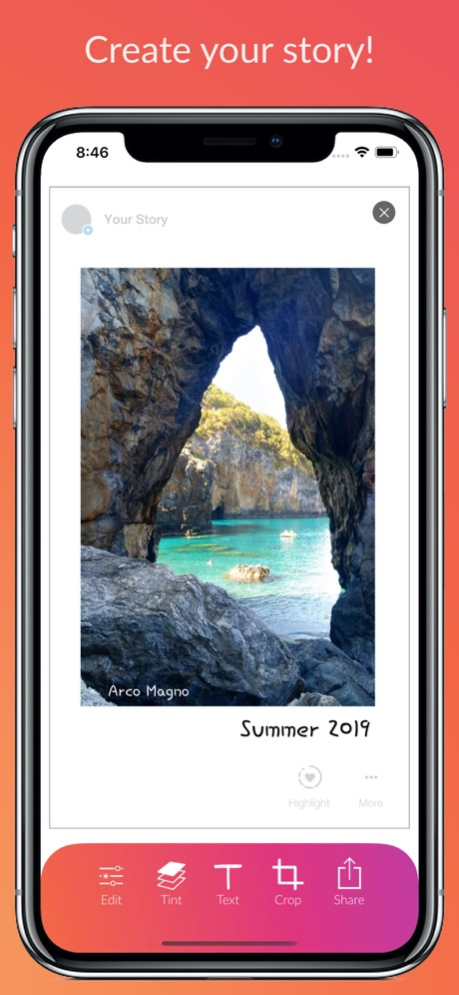Cut for Stories 4.5
Continue to app
Free Version
Publisher Description
Cut for Stories is totally new! Many new features, including photo editing tools, the eyedropper tool, or the gradient creation tool. Try it for free!
Make your Instagram Stories unique! You just have to download, create your contents and share your favorite moments
• Import an image and place it in the template of your Story as you prefer. With creativity you can create many popular effects, such as polaroid, old camera etc.
• Change brightness, contrast and other adjustments of your images quickly and easily using the editing tools
• Create special patterns by creating your own gradient for the background and use dropper to pick your photo’s colors
• Do you want to add a thought, a caption, a quote on your story? You can use a lot of special fonts, choose text color and from today you can insert multiple captions
• Crop your picture and choose the background, with blur effect or coloured, with a tap. Easy!
• Share! You can choose to save your content to your library post it directly to your instagram story
Try it now! Cut for Stories
Apr 11, 2021
Version 4.5
• Support for IDFA
• Bug fix
Whats new in 4.0:
• Image editing tools
• New background gradient creator
• Eyedropper tool
• Multiple captions
About Cut for Stories
Cut for Stories is a free app for iOS published in the Screen Capture list of apps, part of Graphic Apps.
The company that develops Cut for Stories is Alessandro Graziani. The latest version released by its developer is 4.5.
To install Cut for Stories on your iOS device, just click the green Continue To App button above to start the installation process. The app is listed on our website since 2021-04-11 and was downloaded 0 times. We have already checked if the download link is safe, however for your own protection we recommend that you scan the downloaded app with your antivirus. Your antivirus may detect the Cut for Stories as malware if the download link is broken.
How to install Cut for Stories on your iOS device:
- Click on the Continue To App button on our website. This will redirect you to the App Store.
- Once the Cut for Stories is shown in the iTunes listing of your iOS device, you can start its download and installation. Tap on the GET button to the right of the app to start downloading it.
- If you are not logged-in the iOS appstore app, you'll be prompted for your your Apple ID and/or password.
- After Cut for Stories is downloaded, you'll see an INSTALL button to the right. Tap on it to start the actual installation of the iOS app.
- Once installation is finished you can tap on the OPEN button to start it. Its icon will also be added to your device home screen.